How To Organise Your Folders and Work
Figuring out how to organise my work and folders for Sixth Form turned out to be quite the puzzle. So, I’m not trying to insult your intelligence here, but just trying to help by giving you a couple ideas to try. Honestly, it took me until Year 13 to settle with a system.
So, let’s dive into how I cracked the code on this organisation thing. Plus, I’ll toss in a digital version that you might want to explore!
Step 1: Equipment
Carry Folders – 1 per teacher
Ring Binders – 1 per subject
Lever Arch Files – 1-2 per teacher
Folder Dividers – (number of teachers minus 1) per subject (e.g. if you have 2 teachers for a subject, have 1 divider)
Step 2: How to Use Them
1) Carry folders: your on-the-go buddies for shuttling work between home and school. My personal recommendation is one folder per teacher. It’s a game-changer, especially when you’ve got double lessons in a day with different teachers. Only put the work necessary for one day’s lessons in them. No more carrying heavy bags around school for you!
2) Ring binders: lifesavers for keeping your current topic-work organised. Break them down into sections using folder dividers, assigning each section to a specific teacher. Here’s an example: when I was doing bio topic 8, I stashed all of the work from that topic in my trusty grey ring binder, when I didn’t need it for the next lesson.
I’d split it into two halves- one half for each teacher. Once you’ve done your end-of-topic tests, it’s time to graduate the work from your ring binder to your lever arch file for safekeeping.
3) Lever arch files: these are your best buddies for storing all your classwork over the two years. Here’s a little hack: I used 1-2 files per teacher, not per subject. With all that content, it’s a lifesaver when you’re digging for notes during revision, as you’ll know which teacher covered which parts of the spec.
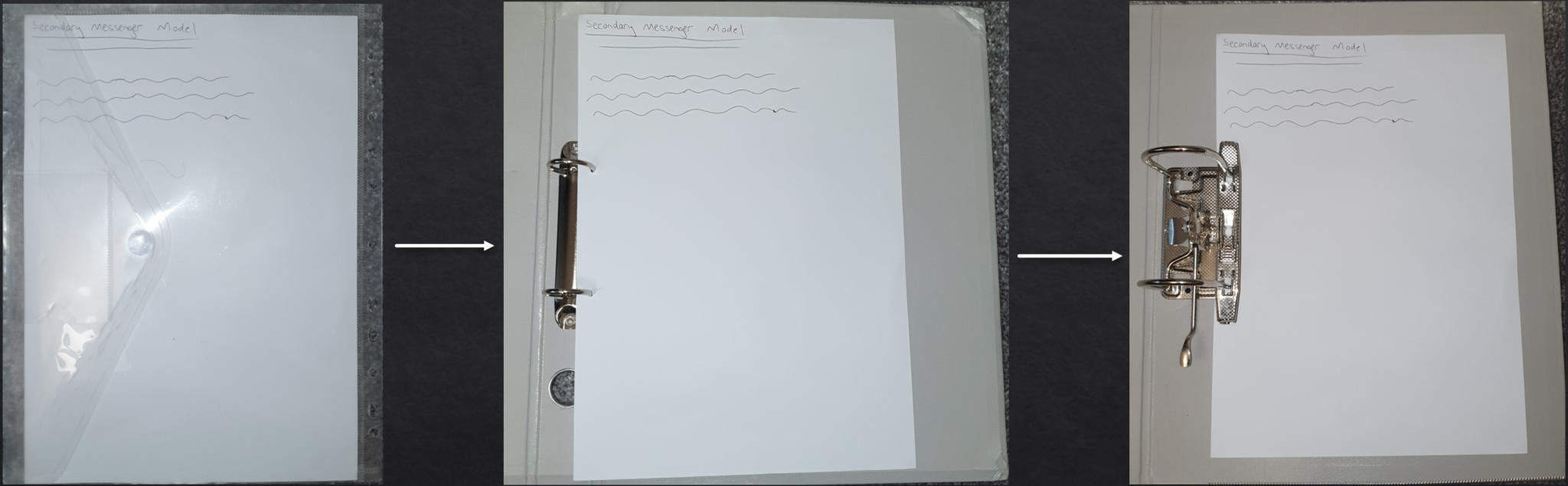
This may take some getting used to, and perhaps an increase in your organisation. Pack your bag the night before school so you have enough time to get used to this system. You’ll get the hang of it pretty quickly!
Alternative Strategy – Digitally Organise
If you’re more of an iPad enthusiast, there’s a nifty alternative – CollaNote.
Personally, I preferred the hands-on approach, as I didn’t want to be staring at a screen all day at school. But let’s take a quick spin through this digital version, just in case it’s more your jam!
As a summary, you could organise your work as such:
Subject –> Teacher –> Year –> Topic/Spec Points –> Name of Lesson
I’ve got four images down below to give you a sneak peek into how my friend, Ahmed, organised his bio work. He also tackled chem and maths like a champ.
He clicked on: Biology –> Ms. Y –> Year 2

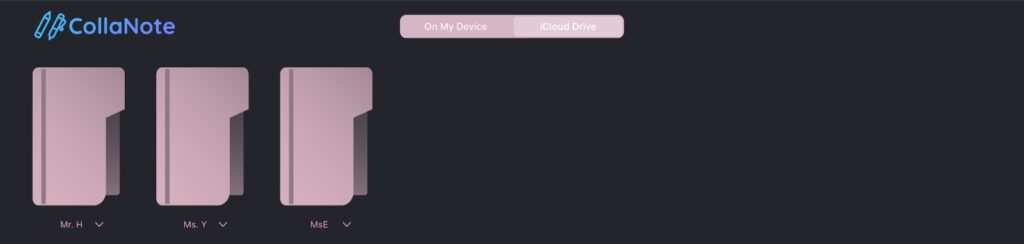
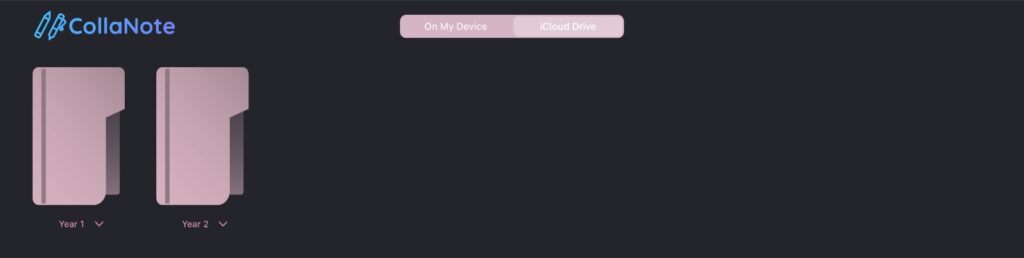
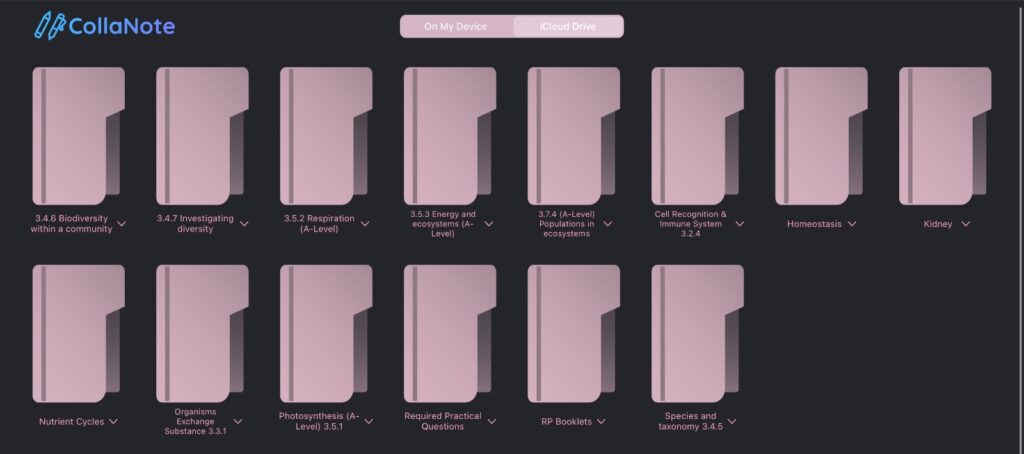

2 thoughts on “How To Organise Your Folders and Work”
The digital system is actually really nice, I’ll use it thank you!
Great for tech wizzes like yourself 😉